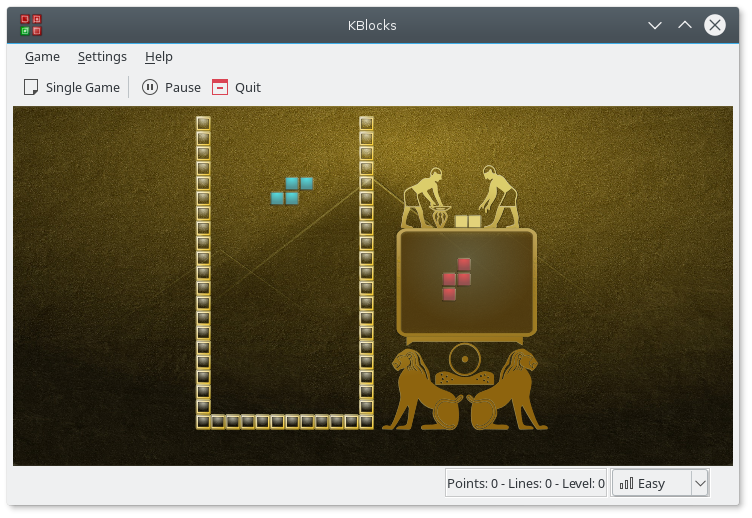
Objective:
Rotate the falling blocks, and fit them together to complete lines and clear the playfield.
By default, falling blocks can be moved left or right using the Left or Right arrow keys. The Down arrow key makes the block drop faster, and the Up arrow key is used to rotate the block. The keys used for each game action can be configured in the → menu item.