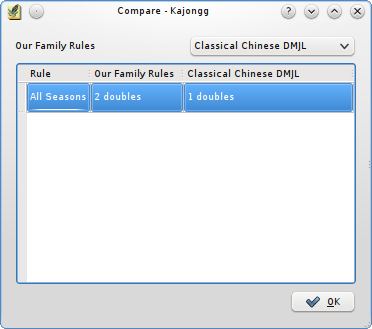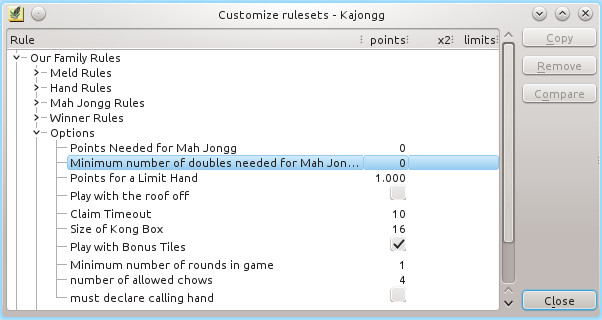
Use the Ruleset Editor to customize rulesets. Predefined rulesets are shown in an italic font, customized rulesets have a normal font. Predefined rulesets cannot be changed by the user in any way, however an update of Kajongg might. Customized rulesets will never be affected by an update.
When starting a new game, you will be able to select a ruleset for that game. All rulesets defined in the ruleset editor can be used. The ruleset is saved together with the game, so you can always change rulesets here - your changes will only affect future games.
Simply double click on whatever you want to change. If all values are cleared, this rule will have no influence on the game. Rules cannot be deleted.
You can copy and remove entire rulesets.
Again this can even be done if existing games use this ruleset since every game has its own ruleset copy. You can view rulesets for old games: Load the old game and show its score table.