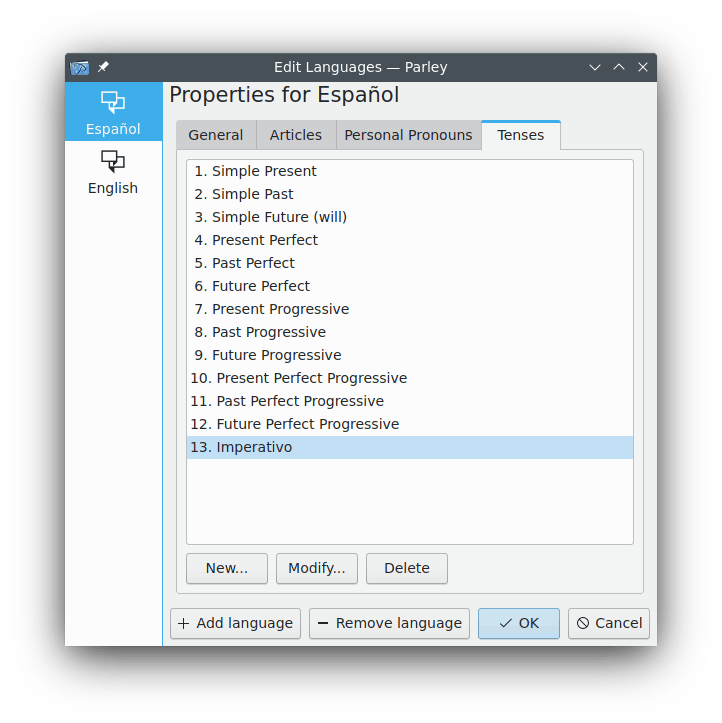Table of Contents
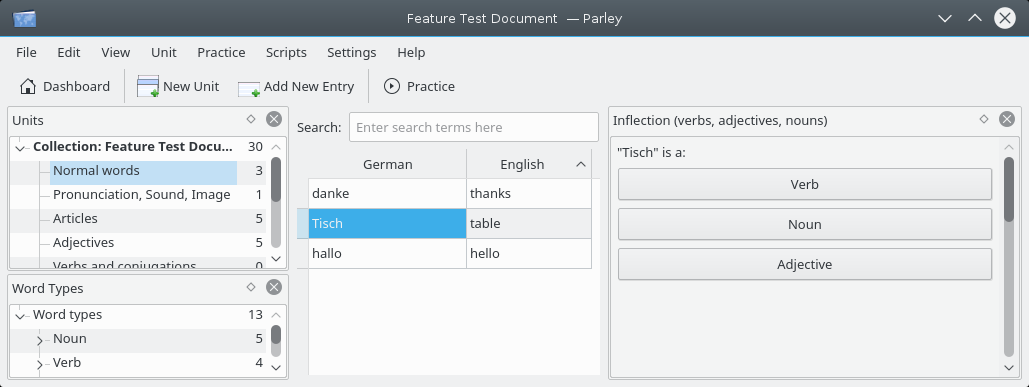
Before you start using a vocabulary collection or create your own it is helpful to understand the different elements in Parley and configure them accordingly. The next sections will guide you step by step through this process. There are several locations in Parley for settings:
→ This is the place for the General Document Properties, meaning some information about your vocabulary collection and yourself.
→ Opens the Edit Languages dialog, where you will find the settings around the languages you use.
→ Here are settings how you practice your vocabulary. Depending on what you want to do during the specific learning session you change them on the fly.
→ For more general and display settings.
Entering meta data like a title and your contact info is relevant if you plan to make your collection available for other people. Use the → menu item to edit the data.
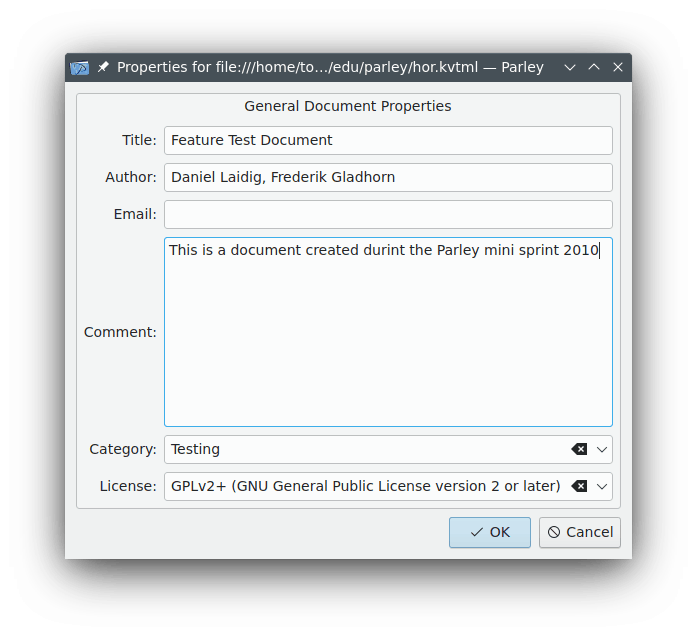
Depending on what your learning sessions are going to be about it can be relevant to have further Vocabulary Columns show up in your edit section. To choose these columns select the → menu item. There you can determine if the columns for Pronunciation, Word Type, Synonym, Antonym, Example, Comment and/or Paraphrase are to be shown.
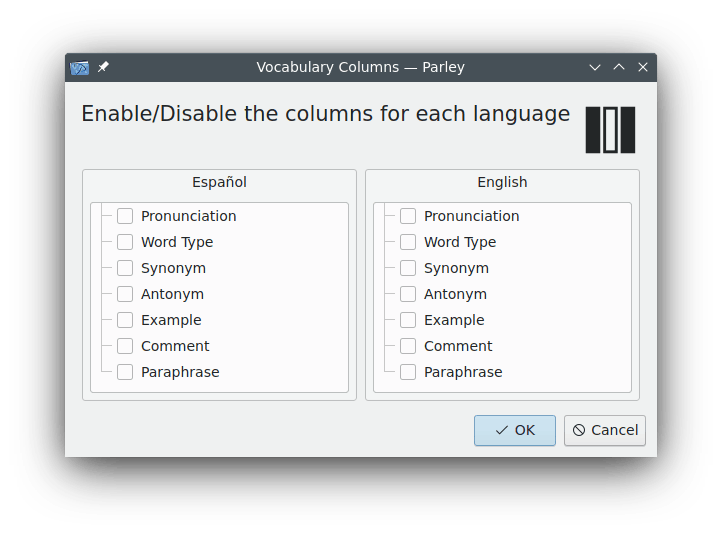
Set up some grammar details to let Parley help you. Use the → menu item to pull up a grammar.
Articles in English are simply the which is the definite article and a as indefinite article. Most other languages have more articles which can be filled in at the Articles tab.
For conjugations the personal pronouns should be filled out. Most languages do not have different conjugation forms for he/she/it, in that case, you should not check Male/female have different conjugations! Simply enter the pronouns for all three forms.
Table 5.1. Personal Pronouns in English
| Singular | Plural | |
| 1st Person | I | we |
| 2nd Person | you | you |
| 3rd Person | he/she/it | they |
Tenses tab: Depending on the language, you can enter the right tenses which you later want to learn how to conjugate. Examples are: Simple Present, Simple Past, Future I, etc.
Btw. by pressing on the button you can add an additional language to your collection.
On the General tab the basic language settings, like here:
Language: Spanish
Name: Spanish
Keyboard layout: us (for English)
You can leave Keyboard layout: empty if you are not sure about what you are using. Parley will then simply take the standard layout of your computer.
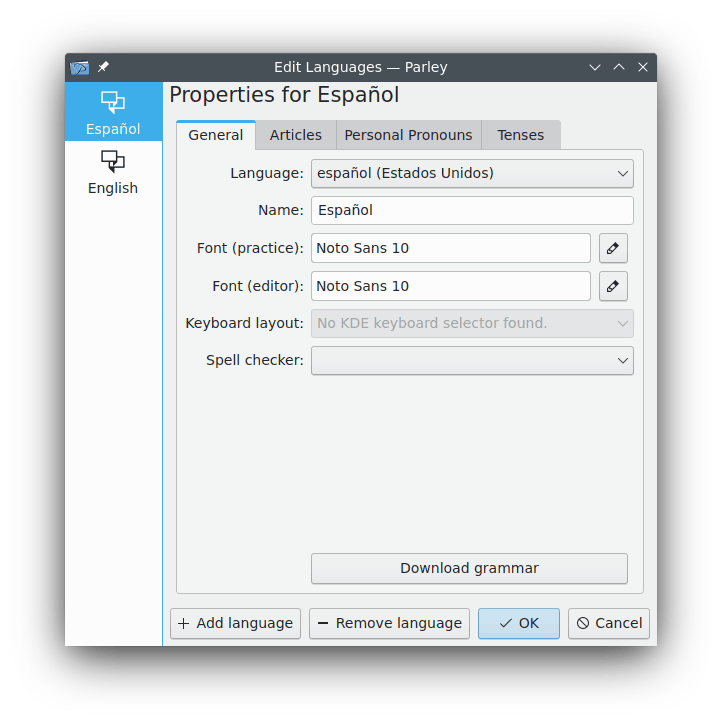
Let's have a look at the Articles tab: Spanish knows only male and female nouns, therefore the field Neutral: remains empty.
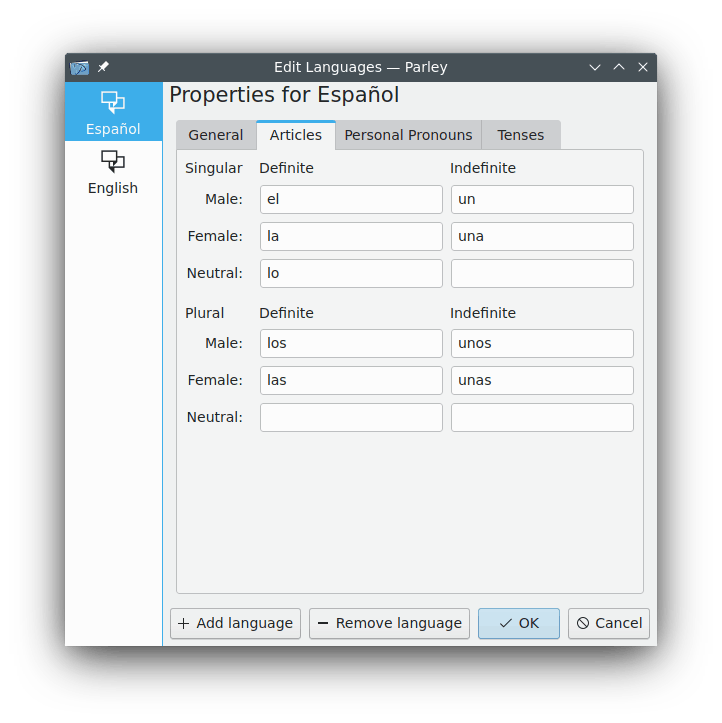
Spanish Personal Pronouns tab have multiple forms for 3rd person singular and 1st, 2nd and 3rd person plural. To remain consistent, the possibilities should be entered with a / between the two forms.
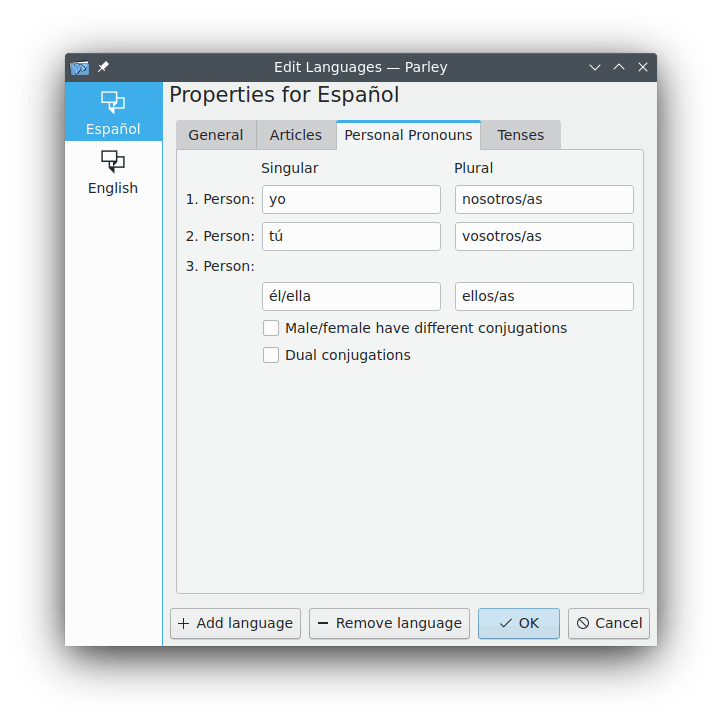
Under Tenses tab you will find the various tenses that are available for a verb form. You can add to the tenses that are already there by pressing the buttons , or in case something does not actually exist simply the tense after having it selected.