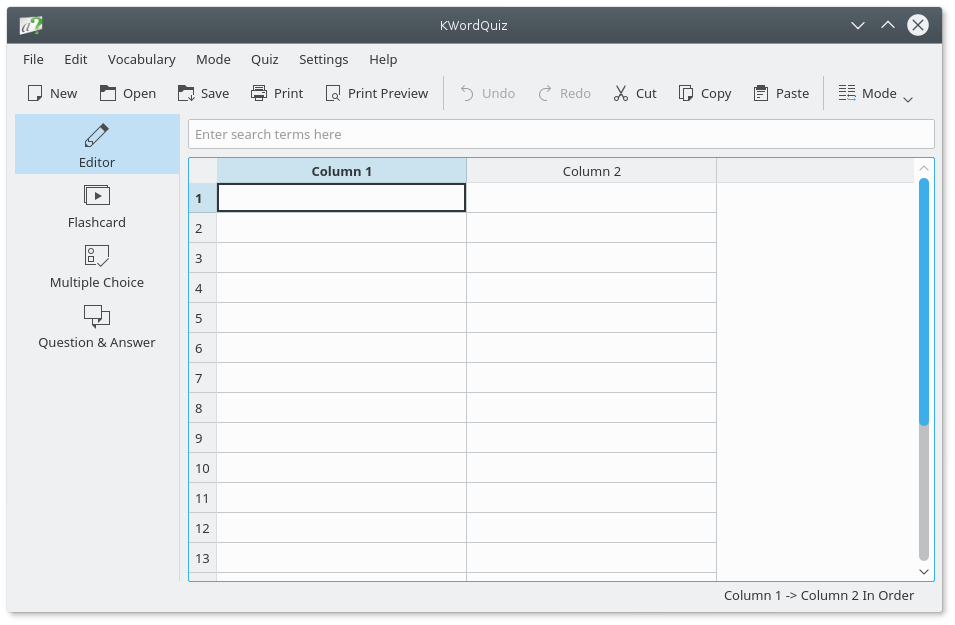The main window has a navigation panel on the left side from which the main components of the program can be activated.
The editor can be activated by pressing (F6).
A flashcard session can be started by pressing (F7).
A multiple choice session can be started by pressing (F8).
A question and answer session can be started by pressing (F9).