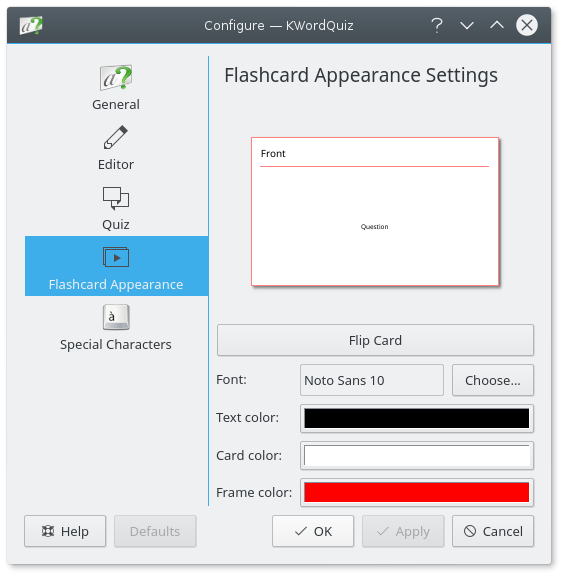
For flashcard sessions you can select the Font: and the colors of text, cards, and frames. Click the button to switch between the Front and the Back of the cards.
Select to restore all settings to predefined defaults. Select to make your changes without closing the dialog. Select to make your changes and close the dialog. Select to close the dialog without making any changes.