Table of Contents
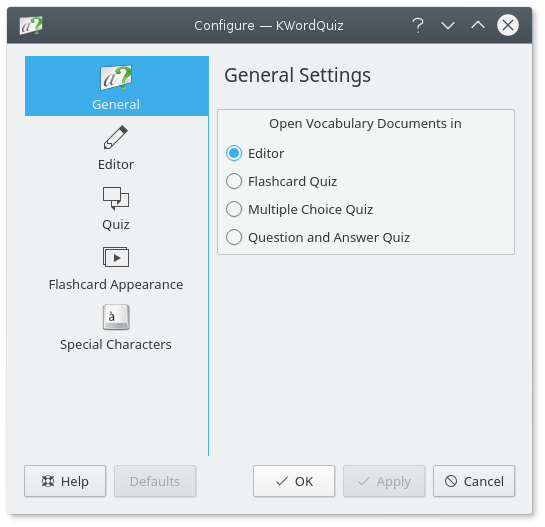
You can select what type of session a newly opened vocabulary should start in. Going directly to a quiz can prevent you from seeing any entries in advance.
Select to restore all settings to predefined defaults. Select to make your changes without closing the dialog. Select to make your changes and close the dialog. Select to close the dialog without making any changes.