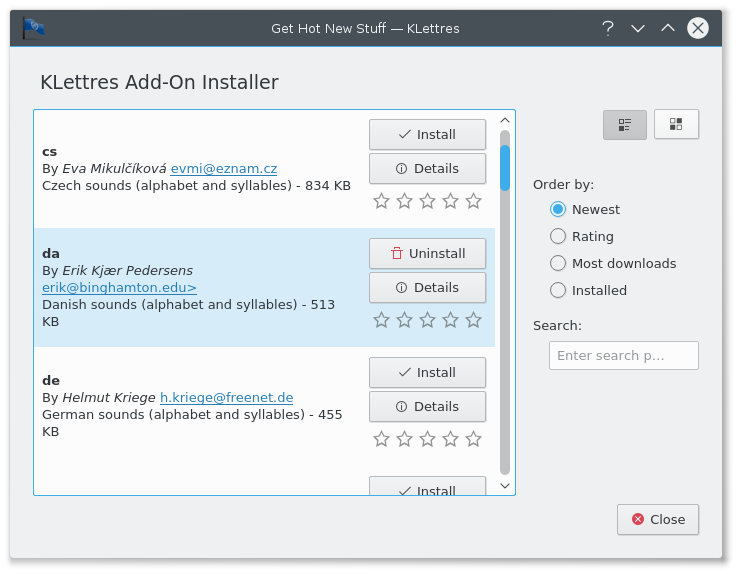You might want to use KLettres to help you learn a new language. By using the → menu item, you will see a new dialog with the list of available languages (you need to be connected to the Internet to use that feature).
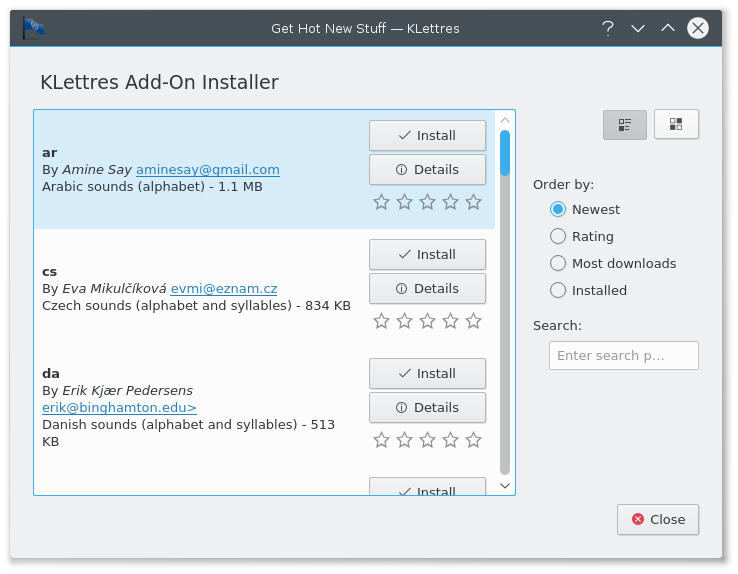
Click on the Install button on the right of the language you want to install.
Please note that some files have several MB so it might be slow depending on your connection.
After the file is downloaded, it is automatically installed and when you close the Get Hot New Stuff dialog you'll see the new language in the menu and you can use it immediately.
When a language is downloaded, you then can see the Install button turning to Uninstall.
The next screenshot shows Danish installed.