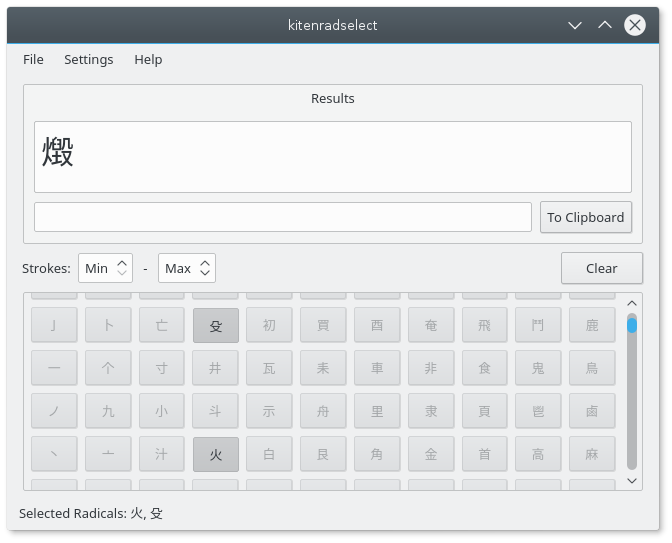You can use Kiten's radical search dialog to search for Kanji with a combination of radicals and a certain stroke count. Choose → to open the radical search dialog.
To choose the radicals you want to be in your Kanji, select one them from the buttons at the bottom of the window. To display possible radicals to select from this buttons with a certain number of strokes, choose this number of strokes from the spinboxes just above the buttons. The radicals you choose will appear in the listbox at the top.
To choose how many strokes your Kanji should have, just enter the values into the spin boxes below the results area.
To perform the lookup, press the button that matches the kanji you wanted to look up.