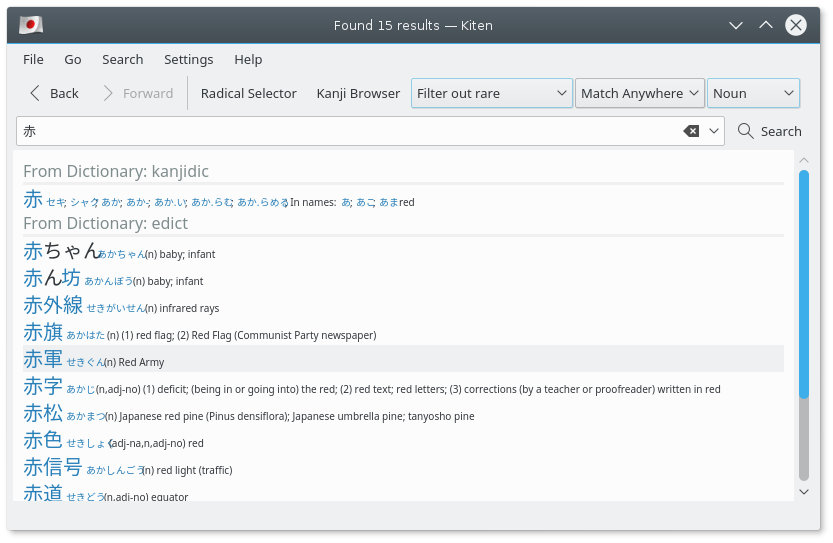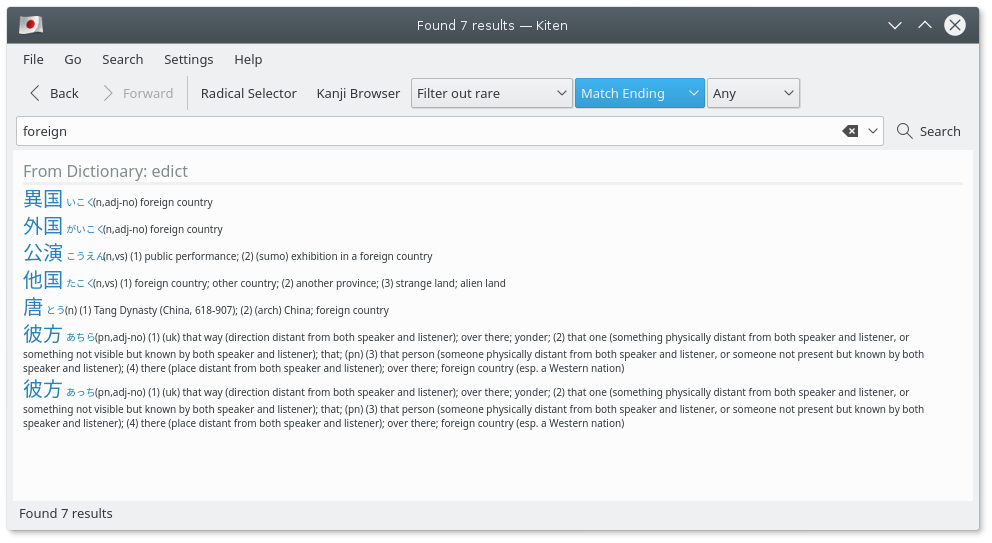Kiten supports more advanced searches than plain normal word searches.
Beside a search with Exact Match Kiten has three additional search modes.
To search for the beginning of a word, instead of pressing the button on the toolbar or pressing Enter on the text-entry in the toolbar, choose using the → → . Similarly, for ending or anywhere searches, choose → or to search for your text anywhere in or at the end of a word. These search modes work for searches of both languages.
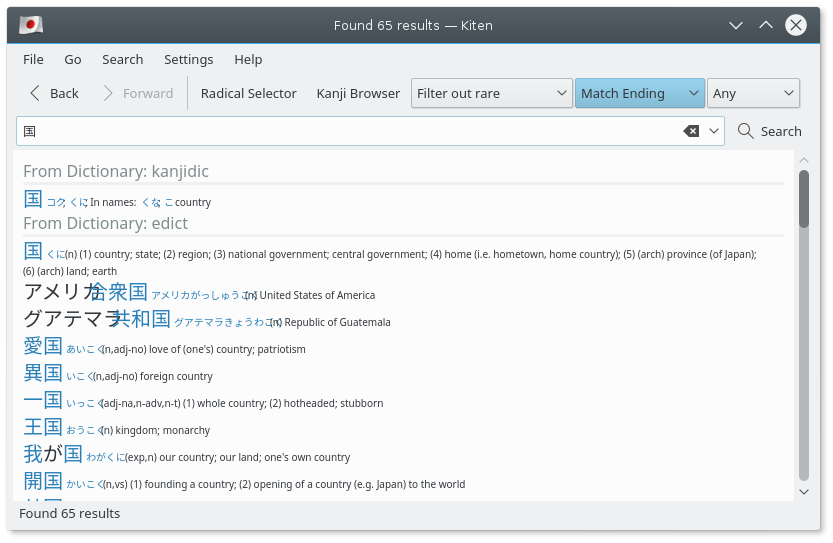
Kiten supports word type searches such as: verb, noun, adjective, adverb, prefix, suffix, expression or any type. This way you can filter your results more conveniently.