If your desktop is unlocked (you can do that by clicking on the desktop, or when no application has the focus, with Alt+D, L), a small Plasma™ logo will appear in the bottom right corner in the panel. Click on this toolbox, and the panel controller opens.
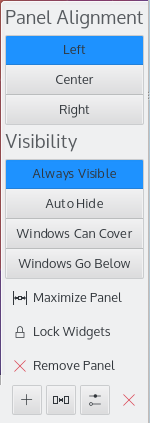
The panel controller allows you to reposition, resize and realign the panel. The Plasma™ widgets living in this panel will adjust their size automatically. Plasma™ widgets have basic knowledge about sizing, provided by the containment. They are programmed to take advantage of that size, and inform the applet about how much space they possibly need. In the end, the containment gives a possible size to the applets, the applets obey.