KRunner is a versatile mini command-line. You can use it to start applications, open web pages, access bookmarks, search through your desktop data, calculate short equations, and many more. Pressing Alt+Space or Alt+F2 opens the KRunner dialog. You just start typing and KRunner will start searching matches as soon as you've entered more than two characters. You can open the settings dialog to learn about KRunner’s functionality, provided by plugins. You can navigate through the matches using the tab and arrow keys.
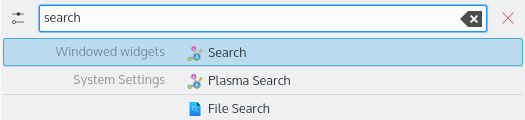
Use the  button to open the KRunner System Settings
module and configure where and what to search for in KRunner.
button to open the KRunner System Settings
module and configure where and what to search for in KRunner.
KRunner supports “Desktop Actions” which are additional actions an application can offer to perform common actions or jump directly to a certain task from Task Manager. Common examples are Open New Incognito Window to open your browser directly in private mode, Compose Email without launching the full-fledged email client first or the actions provided by Spectacle:
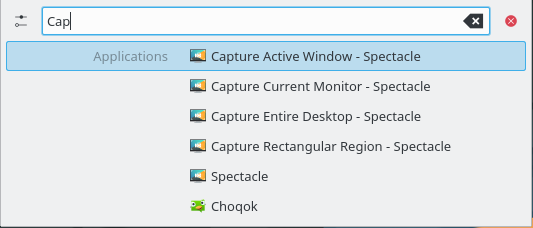
If you press the Down key in an empty KRunner a history of the recent entities is shown. After invoking a search result, its query will move to the top, so repeatedly used commands never fall out of the list.
Remove single entries from the list using the  button or clear the complete history in the
KRunner settings.
button or clear the complete history in the
KRunner settings.
If you want to know what is going on on your system, pressing Ctrl+Esc gives you quick access to a list of windows and processes, with options to monitor their output and kill processes.