Table of Contents
Tellico is able to import and export a wide variety of data files, as well as search various Internet sites for information.
Tellico is able to search various Internet sites using the Internet Search Dialog. Entries may be directly imported and added to your current collection. The various providers are configured via the Data Sources Options.
Searches may use different criteria: Title, Person, ISBN, UPC/EAN, LCCN, or Keyword. Not all criteria are available for certain data sources. ISBN and LCCN values are for books only, while UPC or EAN values can apply to any type of item.
Once a search is initiated, the button becomes which will end a search. As results are found, they are added to the list directly under the search box, where selecting an item will show the result without adding it to the collection. Clicking the button will add all the selected items to your collection. If the data source has more results than were initially requested, the button becomes active. Clicking will remove all the current results and reset the search.
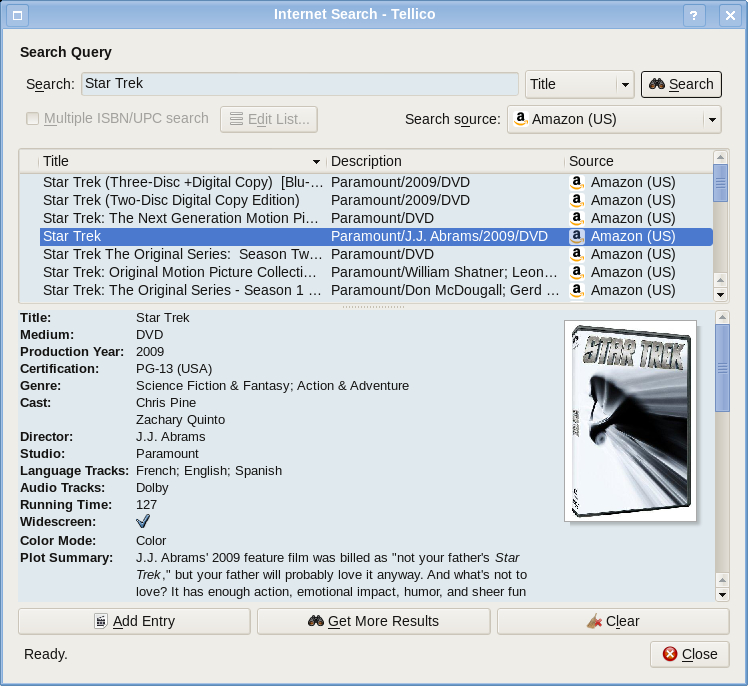
Only entries that match the current collection type will be found. The Description column provides additional information about the entry, in order to differentiate between videos in different formats, or books in different bindings, for example. Once an entry is successfully added to the collection, a checkmark is added to the first column in the list.
Multiple entries can be added at once by using the standard KDE method for multiple selection, which usually involves holding the Shift or Ctrl key when clicking on an item.
To facilitate the use of barcode scanners, searches can include multiple ISBN/UPC values. Selecting the Multiple ISBN/UPC search check box will disable the search box and enable the button, which will open a multi-line text entry box. Each ISBN should be entered on a line by itself. After closing the box, each ISBN will be validated for correct formatting. The ISBN validation is able to convert 13-digit EAN values, as well as full UPC codes, to the proper formatting. The ISBN list may also be read from a text file.