To view and edit the personal information associated with a particular payee, select the payee from the list and select the Address tab. Along with address information you can also store a telephone number, email address, and notes pertaining to the selected payee. To modify this information, edit the detail area directly and press the Update button when finished.
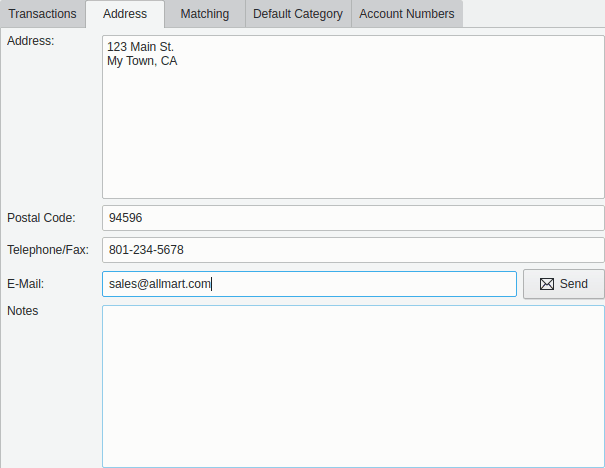
KMyMoney has the ability to automatically assign the proper payee to imported transactions. This can be handy when importing transactions from your bank, when the payee name has extra unnecessary characters, or worse, if the payee names change. The ability to match transactions to a particualar payee assists in providing a consist naming of payees within the ledger and reports.
For example, let's say your monthly mortgage payment comes in from your bank like this “SUN TRUST BANK MAPLE VALLEY, GA 111506” one month and then “SUN TRUST BANK MAPLE VALLEY, GA 121606” the next month. You would really like both of those transactions to be assigned to your payee “Sun Trust”. The transaction matching feature is for you!
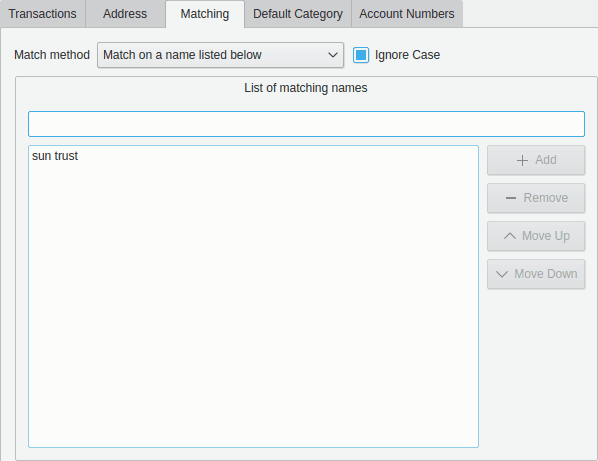
From the Matching tab, you can set the transaction matching settings. You can select one of four options with the Match method dropdown.
No Matching. This disables the feature for this payee. This is the default setting for all payees.
Match Payees name (partial). This enables the feature based on a partial name matching of the Payee and and uses the payee name itself as the Match Key.
Match Payees name (exact). This enables the feature based on an exact match of the Payee. You would use this matching ability when you want to keep track of different Payees that have the same business name but have different locations.
Match on a name listed below. This enables matching based on multiple different or optional names for a Payee. You would use this matching ability when you have a particular Payee that has different business names but you want all imported transactions identified by any of those names to be associated with a single Payee in KMyMoney.
With any of these options you can choose whether or not to ignore the case sensitivity of the spelling of the payee based on whether you check Ignore Case.
The Match Keys you have set will be considered whenever you import transactions using the QIF import, or using a plugin such as OFX or AqBanking, If the Match Key for one of your payees is found anywhere in the payee of the imported transaction, the corresponding payee from your list will be assigned to that transaction. Thus, a Match Key of “Sun Trust” will match “SUN TRUST BANK MAPLE VALLEY,GA” or even “MORGEN SUN TRUST&LOAN”. So choose your Match Keys carefully.
Note
If a transaction payee matches more than one Match Key, the behavior is undefined. KMyMoney will arbitrarily pick one of the matching payees.