Table of Contents
KMyMoney supports the use of multiple currencies in different accounts. For example, you can set up a bank account in Euros, another in British Pounds, and still have your credit card account in US Dollars.
During the initial KMyMoney New File Setup, you will be asked to select the base currency. Usually, the base currency is the currency you use in your country. The base currency is the one that will be used as the default for all new accounts and categories, and that reports will be based on. When you set up a new account or category, KMyMoney will automatically default to the base currency. If your account requires you to use a different currency, you can change it during the New Account Setup.
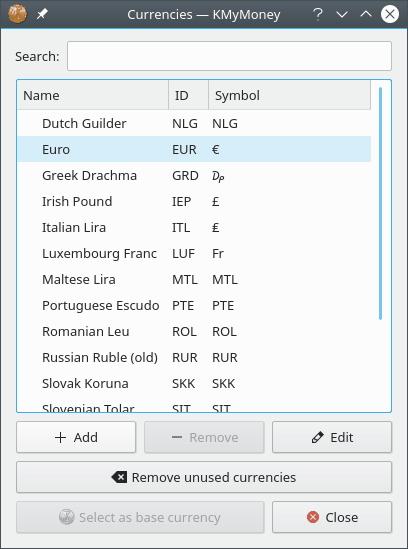
Although it does not happen often, sometimes a new currency is introduced. This can be a new virtual currency, such as Bitcoin, or a change introduced by a country for financial policy reasons. While any such currency will be added to the next version of KMyMoney it is possible to add it manually, in case you have a need to begin using it immediately.
To manually add a currency, select the → menu item to display the Currencies dialog, as shown above. Either click on the button or right click on any existing currency and select from the context menu. That will bring up a dialog where you can enter the ISO Code, Name, and other details about the currency. When you are ready, click OK. The currency will be created with the specified name. To change the name or other details later, click the button. You can also change the name by either pressing F2 or right clicking the currency and selecting .