Table of Contents
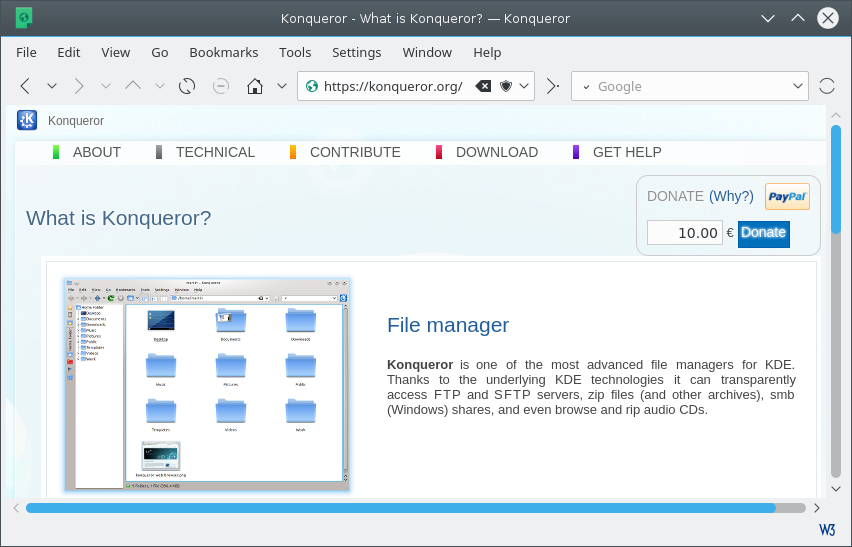
Once you are connected to the Internet you can use Konqueror to browse the Web just as easily as you can use it to handle your local files. Just type a URL into the Location Toolbar window, press Enter, and you are away!
If you use a dial-up modem connection, then you will be using KPPP or a similar dialer program to make the connection.
If your machine is connected to a local area network (LAN) that gives you a proxy connection to the Internet then you will have to set Konqueror up for the proxy connection. This can be done with the → page of the → dialog.
If you are lucky enough to have a high speed cable connection, then the service provider will probably give you an external cable modem which needs an ethernet connection to your machine. Unfortunately the details of how to establish the connection depend on the service provider and to some extent on which Linux/UNIX® distribution you are using. Some ISPs connect their customers to the Internet through a proxy server, in which case you will have to set up Konqueror to use it. You may find it useful to search the archives of your distribution's user group mailing list for help.
Note
An error message such as Unknown Host usually means that Konqueror cannot find a connection to the Internet or that you have entered an incorrect URL.