The main window of KMouth is fairly simple. It consists basically of an edit field into which you type your sentences (the lower white field in the screen shot) and a history of spoken sentences (the upper white field in the screen shot).
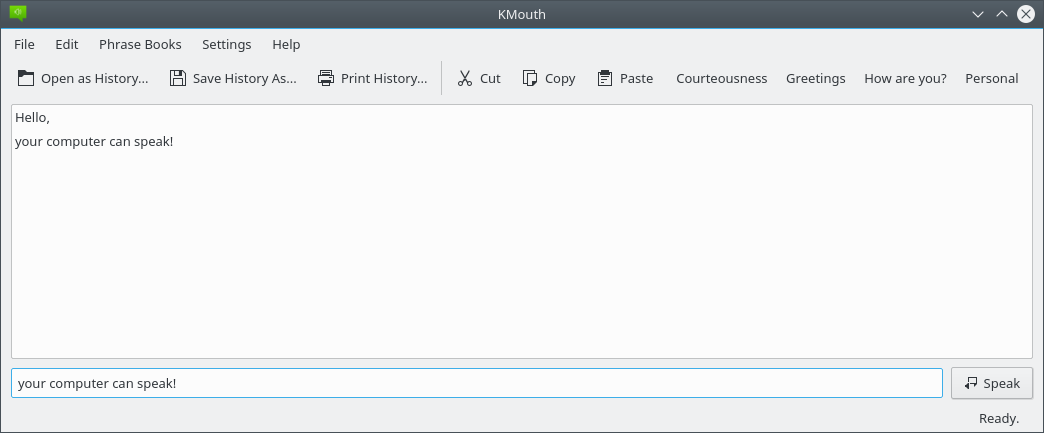
Assuming that you have correctly configured KMouth you can use the edit field for entering sentences you want to hear. Once a sentence got spoken it will be appended to the history. From the history you can select sentences to be re-spoken.
From the phrase books (located in the line below the tool bar) you can select often used phrases.