Tellico uses an XSLT template for creating HTML and then passes that to the KDE printing service. Only the fields visible in the Column View are printed. Furthermore, if the collection is being filtered, only the visible entries will be printed. Initially, a warning message is shown if filtering is active.
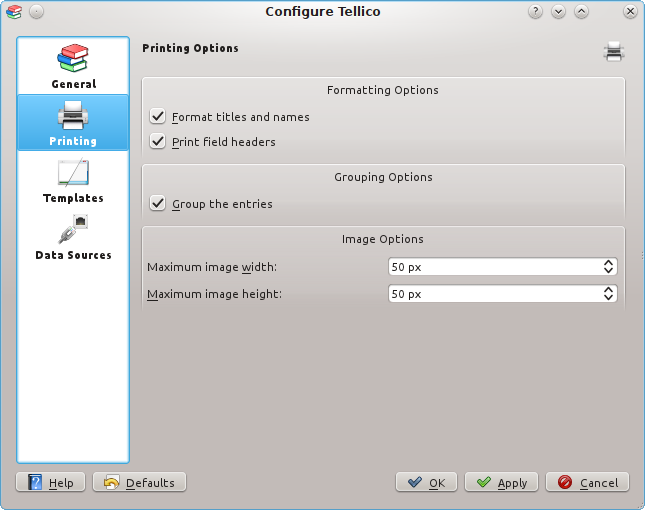
The Printing Options allow you to change some formatting when printing a collection. If Format titles and names is checked, then the fields are auto-formatted when they are printed. Otherwise, they are printed exactly as they were entered.
The default printing stylesheet prints the collection with the field values in columns. Print field headers controls whether the field title is printed at the top of the column.
In the printout, the entries will be sorted as they are in the Column View. Additionally, they may be grouped as they are in the Group View.
Finally, when image fields are included in the printout, the images may be resized, while maintaining their aspect ratio. The maximum image width and height define the largest possible size of the image, though it will never be increased.