When exporting the data in the collection, the entry values may be exported as entered, or with the automatic formatting provided by Tellico. Additionally, the export may be limited to the currently selected entries of the collection as well, where the statusbar shows the number of selected entries.
Exported text files, such as Bibtex or CSV, may use the Unicode (UTF-8) character encoding, or the current locale of the operating system.
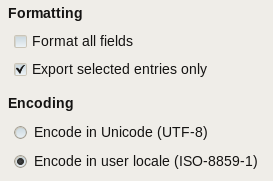
The file format for Tellico data is a zipped XML file. Exporting to XML merely creates the XML file without zipping it. Images may be included in the XML file as base64-encoded data in an image element, but doing so can create very large text files.
The standard file format for Tellico is a zipped file, contained the XML collection file, and optionally, all the images referenced in the collection. If the images are being stored in the application folder instead, exporting to a Zip file will create a self-contained data file, which includes all the images in the collection.
The HTML export uses the tellico2html.xsl stylesheet. Images are exported to a folder with the same name as the exported HTML file with _files appended.
The default format is similar to the printed output, and allows various options for modifying the HTML. Field headers may be printed at the top of each column, but unfortunately, KDE does not yet allow the table headers to be repeated on each page. The entries may be grouped as in the Group View, as well.
Additionally, individual files may be created for each entry in the collection, with links created in the top-level HTML file. The entry files will be created in the same folder as the images. The entry HTML files will use the current stylesheet template, as shown in the Entry View.
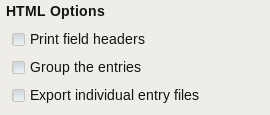
Comma-separated values (CSV) are a common way of importing and exporting tabular data. Each field value is separated by a comma, with one entry per line. The field titles may be included as headers in the first line. Any character or string other than a comma may also be used to delimit the fields.
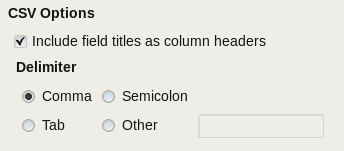
Alexandria is a book collection manager for the GNOME desktop environment. Tellico is able to export a limited subset of book collection fields to the default Alexandria data location.
ONIX is an XML format for representing and communicating book industry product information, primarily for book vendors. Tellico can export book collections using a small subset of ONIX.
When exporting to Bibtex, the field values may be escaped with braces or quotation marks. If any string macros
are used in the collection, they may optionally be exported as macros or expanded. For URL fields, Tellico
may enclose the field values with the \url{...} tag. Finally, entries with no citation key may be skipped rather than have Tellico auto-generate the key.
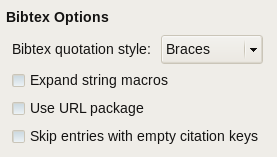
GCstar is another movie collection manager. Tellico is able to export most collection types to a GCstar data file.