This is the plugin dedicated to managing your different accounts.
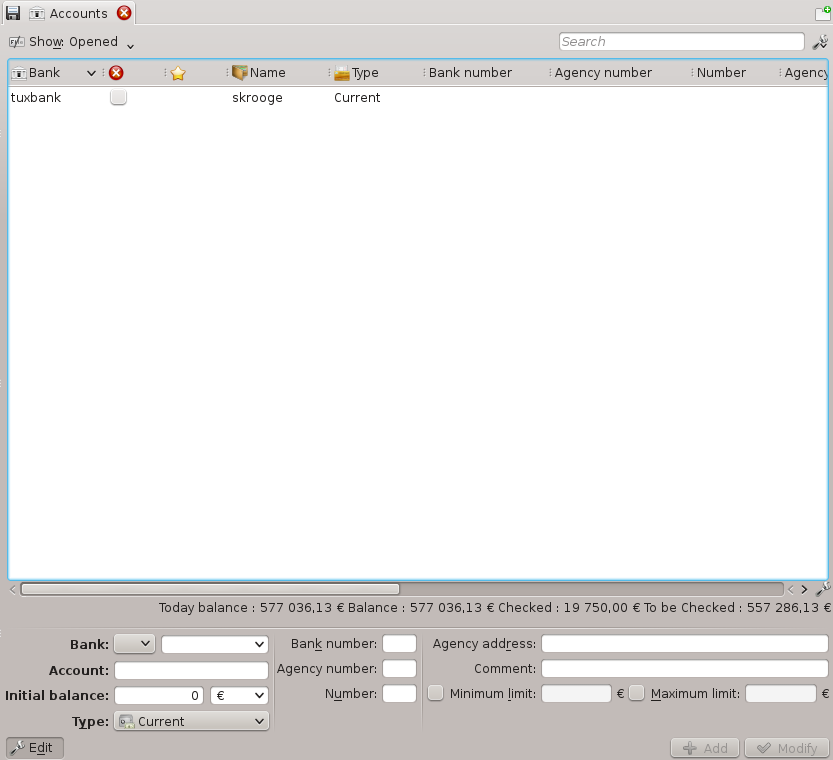
A Skrooge account has the following properties:
- Bank
You may choose a bank from the drop down box (containing the list of known banks for your country), or type the name if your bank is not in the list (If the list is empty, the Skrooge team has not yet been provided this information. You may contact us to help!).
- Account
The name you want to use for this account.
- Type
The account type can be
Current
Credit Card: This kind of account has a specific reconciliation mode.
Saving
Investment
Assets
Loan: The transfers to this kind of account are not taken into account in reports.
Pension
Wallet: This kind of account does not have a bank name.
Other
- Bank Number
The identification number of your bank
- Agency Number
The identification number of the agency
- Account Number
The identification number of the account. This value is very important to match the appropriate account during imports
- Address
The address of the agency
- Comment
Anything you want!
- Initial balance
The initial amount of the account. For a loan account, the amount should be a negative amount corresponding to the loan.
- Minimum limit
The minimum limit when Skrooge must raise an alarm
- Maximum limit
The maximum limit when Skrooge must raise an alarm
The accounts list takes the form of a table with one line per account. In addition to the properties you defined for this account, Skrooge displays the following columns:
- Amount
The amount available on the account, considering all transactions registered, whether they are validated or not.
- Checked
The amount of all validated transactions. This should be equal to the amount written on your last account's position from your bank.
- Foreseen
The difference between the two previous columns
- Number of transactions
The total number of transactions made on this account
As with all Skrooge list views, you can fully customize the table appearance.
You create accounts in the editing panel below the accounts list in Accounts view.
To create an account, enter its attributes (the mandatory ones are in bold), and click on . Skrooge doesn't need you to provide the initial amount of this account. In order to set the initial amount of the account, create a transaction corresponding to the initial amount.
To delete accounts, select them and either press Delete on the keyboard, use the contextual menu, or use the icon in the toolbar.
Warning
Upon deleting an account, all transactions belonging to this account will also be deleted! However, you can always undo the deletion.