Open the Choqok configuration window via → then go to the Accounts tab and click the button, the Add a new account window will appear.
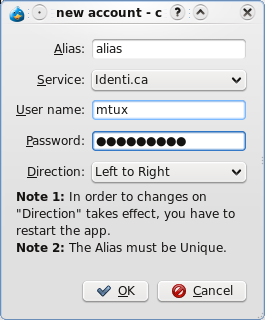
Simply enter your desired unique alias, username and password and click the button. This will check your credentials and, if everything is okay, your account will be ready to use.
You can configure other accounts subsequently.