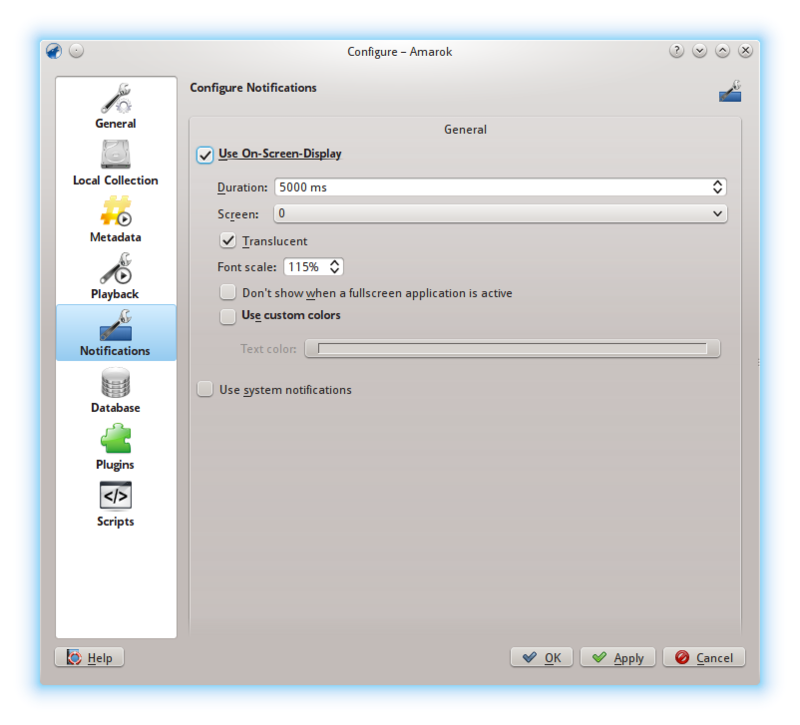
Notifications configuration dialog
| Option | Tooltip |
|---|---|
|
Use On-Screen Display |
Check to enable the On-Screen Display. The OSD briefly displays track data when a new track is played. Once checked, the OSD will be visible on your screen and you can drag it to the location you prefer. |
|
Duration |
The time in milliseconds for which to show the OSD. The value must be between 500 ms and 10000 ms. |
|
Screen |
Allows you to choose the screen that should display the OSD if you have a multiscreen setup. Default is 0. |
|
Translucent |
Check to enable translucency if supported by your desktop system. |
|
Font scale |
(choose the size of the font in the OSD) |
|
Don't show when a fullscreen application is active |
Do not show On-Screen Display if another application is focused and running in fullscreen mode. |
|
Use custom colors |
Check to enable custom colors for the On-Screen Display text. |
|
Text color |
Click to select the color of the OSD text. |
|
Use system notifications |
Check to use the system notification. This can vary depending on your desktop system and/or distribution. |