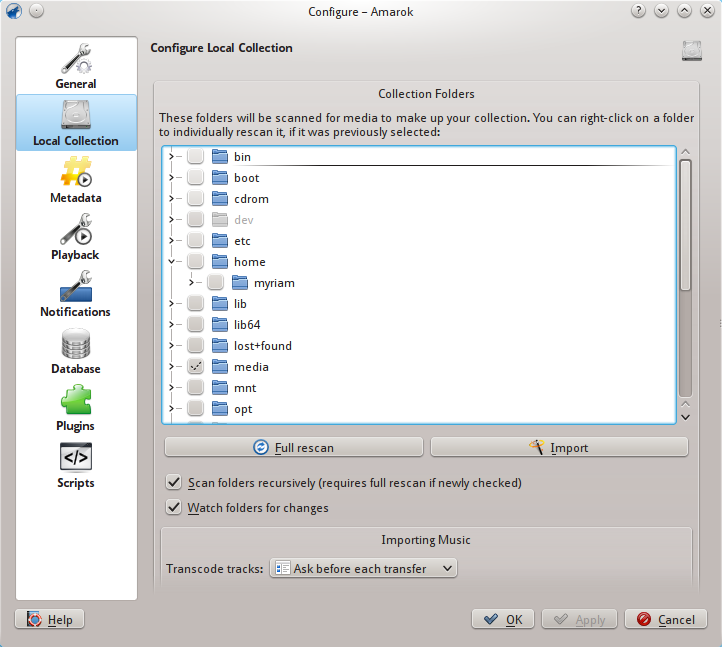
Local Collection configuration
This dialog shows your file system in a tree structure, called Collection Folders. Selecting a folder always includes its subfolders. These folders will be scanned for media to make up your collection. You can right-click on a folder to individually rescan it, if it was previously selected.
Collection options:
| Option | Tooltip |
|---|---|
|
Fully Rescan Entire Collection |
Rescan your entire collection. This will not delete any statistics. |
|
Import |
Imports ratings and/or statistics from older Amarok versions, the batch scanner, or media players. |
|
Scan folders recursively (requires full rescan if newly checked) |
If selected, Amarok will read all subfolders. |
|
Watch folders for changes |
If selected, the collection folders will be watched for changes. The watcher will not notice changes behind symbolic links. |
|
Importing Music: Transcode tracks |
Whether Amarok should transcode tracks when they are copied or moved to Local Collection. |
This option allows you to import statistics, e.g. ratings and scores from either
an older Amarok 1.4.x version (from SQLite, MySQL or PostgreSQL databases)
from iTunes
It does not import statistics from an Amarok 2.x database, so if you want to merge an older 2.x database version, you will need to do this by hand.