There is of course also the possibility that you want to start a new project from scratch. This can be done using the → menu item, which presents you with a template selection dialog. Some project templates are provided with KDevelop, but even more are available by installing the KAppTemplate application. Choose the project type and programming language from the dialog, enter a name and location for you project, and click Next.
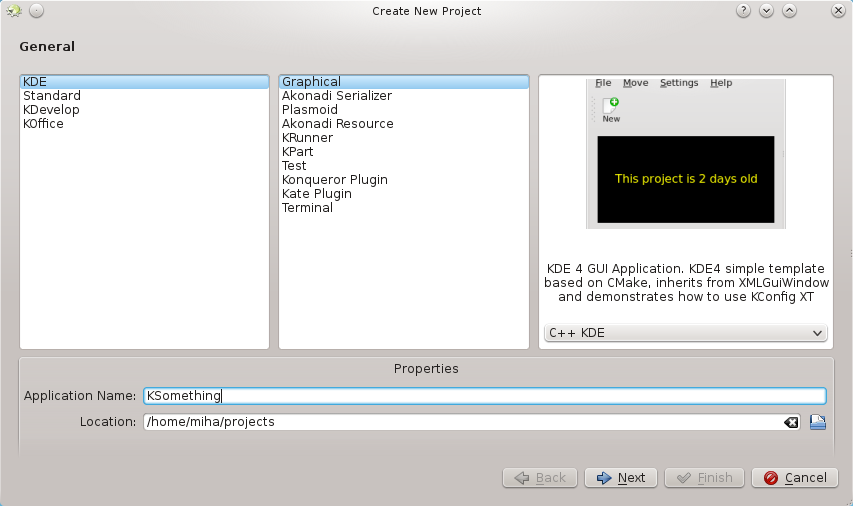
The second page of the dialog allows you to set up a version control system. Choose the system you wish the use, and fill in the system-specific configuration if needed. If you do not wish to use a version control system, or want to set it up manually later, choose None. When you are happy with your choice, press Finish.
Your project is now created, so you can try building or installing it. Some templates will include comments within the code, or even a separate README file, and it is recommended that you read those first. Then, you can start working on your project, by adding whatever features you want.