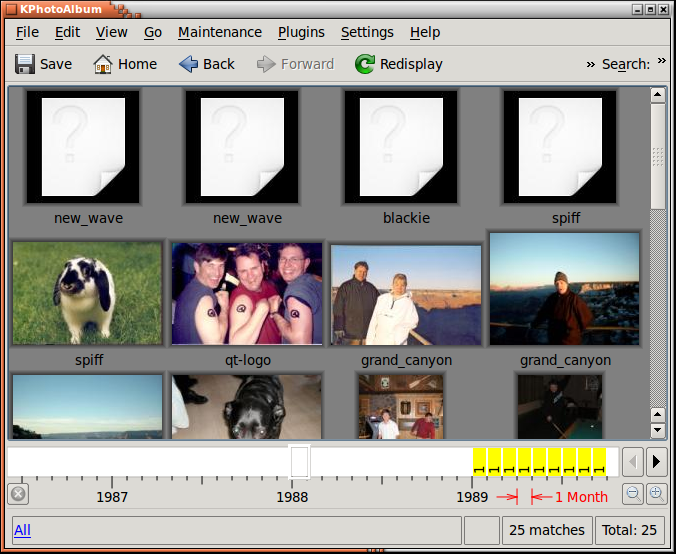There is a constant battle going on between data growing, and hard disks getting bigger. If you have a large number of images, you might find yourself in the middle of that battle, not having enough hard disk space to store all your images. In that situation you might choose to put some of the images on CD's. An alternative scenario might be that you are going on a business trip, and want to bring your images with you, but do not have the 20GB disk space requires for that purpose.
KPhotoAlbum offers a solution to that problem, namely that it allows you to use it, without having the images available on disk. You do of course need to have them available at some point in time for KPhotoAlbum to realize that there are new images for it to index. Figure 4.3, “KPhotoAlbum in Offline Mode” shows KPhotoAlbum when it is not capable of finding all needed images on the disk.
Images which have the corner cut of (that is images 1-4) are not available on disk. Thumbnails are, available for images 5-9, even though the images are missing from disk. Therefore KPhotoAlbum can show you the thumbnails for these images but you cannot view them in the viewer. (We used to cut of the corner of thumbnails to indicate the image is missing from disk but that feature seems to be currently broken.)
As you can see, this feature requires you to copy files in and out of your directories, KPhotoAlbum does not have any support for asking you to insert the CD you labeled blah blah. Thus please forget about this feature if you are the kind of person who do not like messing with files etc, and instead simply ensure to buy hard disks that is large enough to always store all your images.