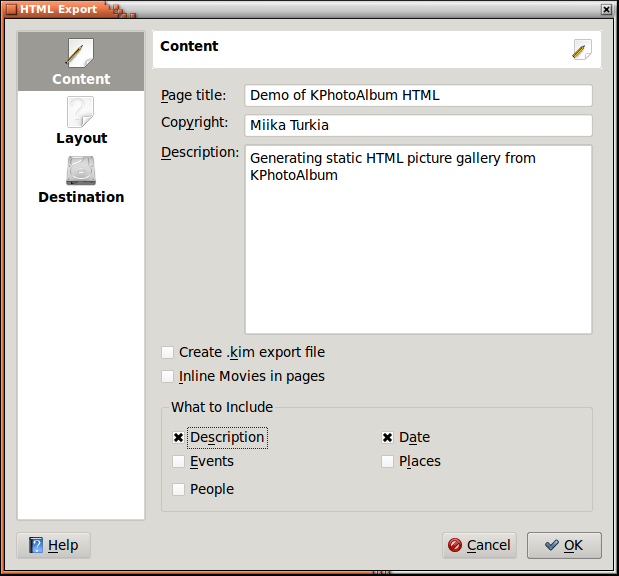Table of Contents
KPhotoAlbum offers the possibility for generating HTML from your photo album. You may find this in the menubar →
Before HTML pages are generated, you need to specify a bit of information, split over the three pages Content, Layout and Destination. The following section describes each page in detail.
In the content page you specify which information should be generated to the HTML pages.
First you specify the title of the overview pages, plus a description generated on these pages. If the theme you selected supports copyright notice this can also be specified here.
Next you specify whether a KPhotoAlbum export file should be generated, and put on the overview page. See Chapter 8, Import/Exporting for details on export files. And if you want to have movies included in-line or as downloadable objects.
Finally you may specify which information should be generated on the HTML pages. This way you may skip generating information which might be obvious to the reader of the pages (say these images was from the party we all attended). Notice, KPhotoAlbum does currently not allow you to exclude certain categories from the export file, so don't rely on this as a way of excluding information you do not want readers of your pages to see.